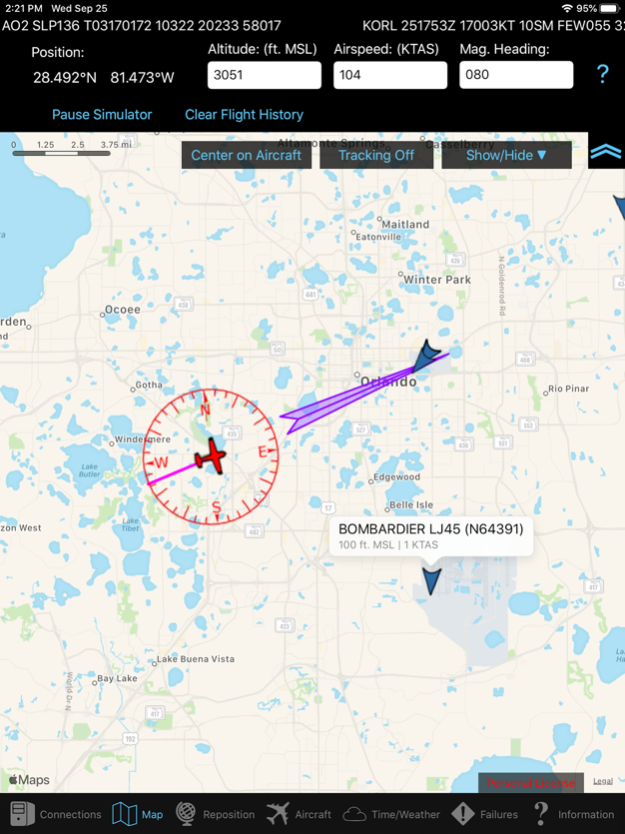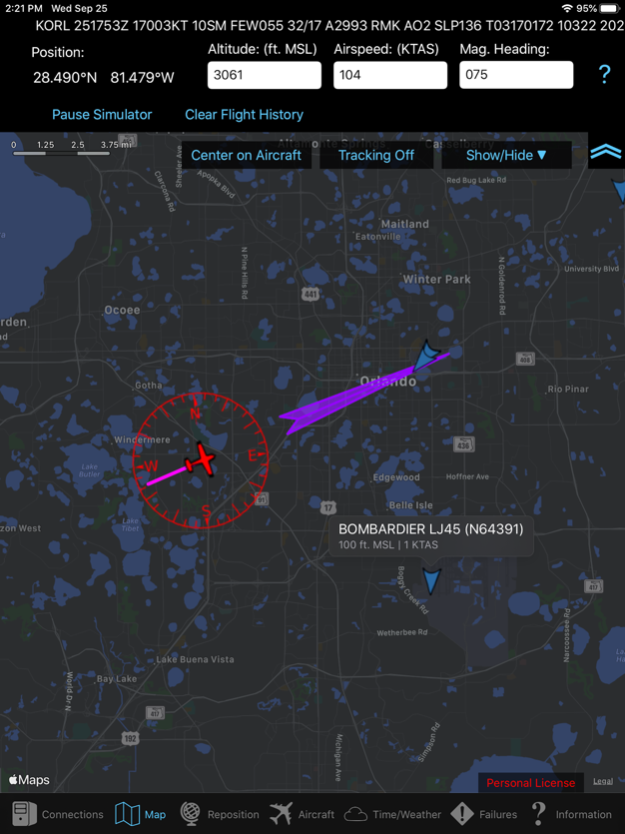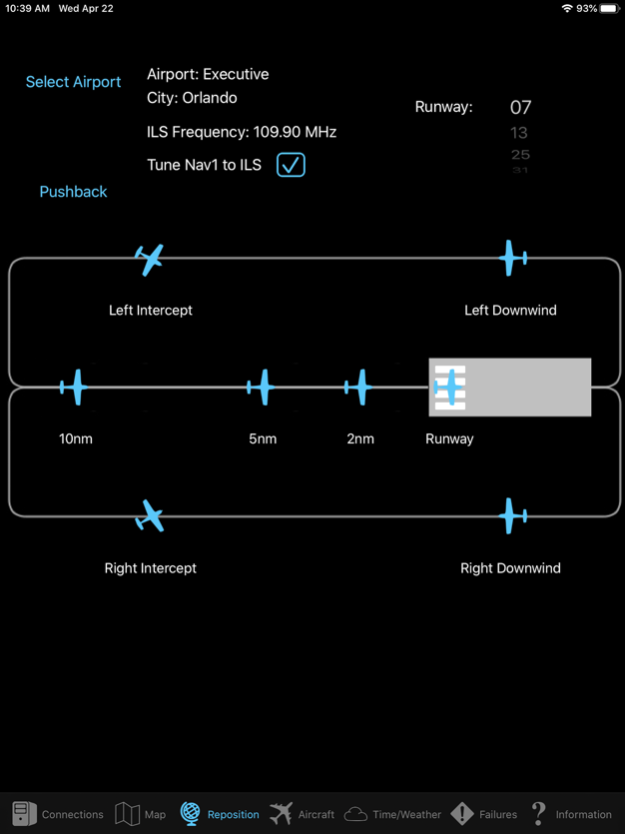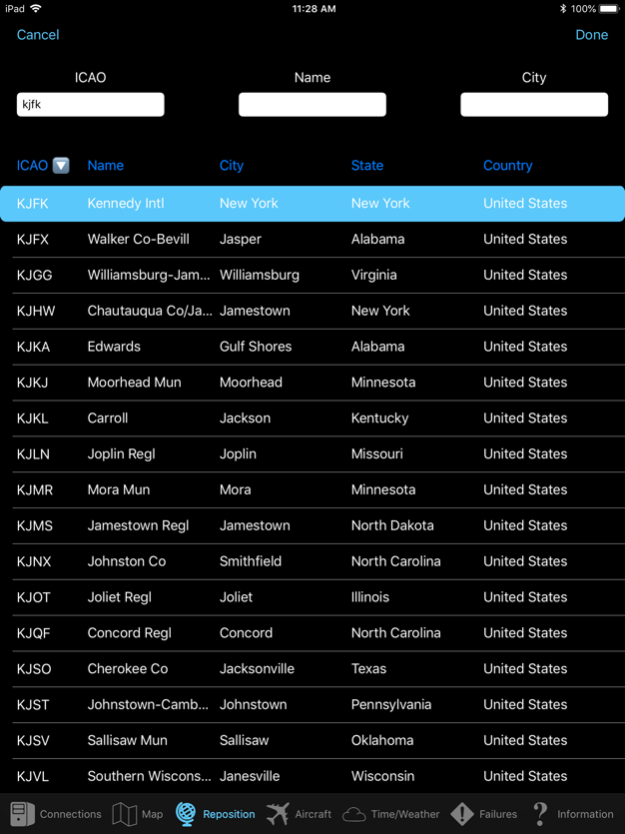SimControlX 1.3.2
Continue to app
Paid Version
Publisher Description
SimControlX is a sophisticated iPad-based Instructor / Operator Station (IOS) for Prepar3D®, X-Plane and ELITE XTS flight simulators (please review currently supported simulator versions below). SimControlX brings updated iOS platform support, various under-the-hood improvements, a fresh look-and-feel as well as useful new features to its capable predecessor SimControl. It uses Wi-Fi to communicate to the host simulator via custom server software which can be obtained from www.simcontrol.net.
SimControlX will enhance your flight simulator experience unlike any other app on the market. This app gives you the power of a powerful instructor station, in your lap!
SimControlX grants users the ability to reposition aircraft instantly, change the wind and weather, fail engine components or instruments for realistic training in your simulator and much more without ever needing to get out of the captain’s chair or interrupt the simulation. This helps make the experience fun again by alleviating many of the common complaints, distractions, and tasks that require navigating through multiple computer screens. SimControlX also makes training scenarios easier than ever to achieve. With the use of instant aircraft repositioning you could, for instance, set yourself up for an approach 5, 10 or 15 nautical miles from the runway or even left or right downwind, as many times as you need or practice engine out procedures with the press of a button.
Supported Simulators:
- Prepar3D® v3.4, v4.0+ and 5.0+
- X-Plane 10 [64-bit] and X-Plane 11
- ELITE XTS
Key Features:
- Worldwide moving map screen with flight path tracing (requires internet connection)
- Changing of user aircraft without using any tedious menus in the host simulator (P3D & X-Plane only)
- Instant repositioning of aircraft
- Set custom weather settings with multiple layers
- Option to use current real METAR weather settings for your local area (requires internet connection)
- Quick and easy connection to the simulator over WiFi
- Fuel top off and battery recharge at the click of a button
- AI traffic display on map (P3D & X-Plane only)
- Dedicated failures page for instruments, systems, and engine malfunctions and random failures
* This software as well as included data and charts are NOT for real world aviation use. They are intended for flight simulator use only. You must consult appropriate sources before flying a real aircraft.
* More information available at www.simcontrol.net
* For app support please contact support@simcontrol.net
* For non-support questions, please use this email: info@simcontrol.net
Credits:
* Simulator connectivity thanks to Lockheed Martin® Prepar3D®, Laminar Research's X-Plane and ELITE Simulation Solutions XTS
Jul 20, 2020
Version 1.3.2
- Added in-air aircraft repositioning from map page. (Pro users only)
- Other minor bug fixes and enhancements.
About SimControlX
SimControlX is a paid app for iOS published in the Kids list of apps, part of Education.
The company that develops SimControlX is ELITE Simulation Solutions AG. The latest version released by its developer is 1.3.2.
To install SimControlX on your iOS device, just click the green Continue To App button above to start the installation process. The app is listed on our website since 2020-07-20 and was downloaded 1 times. We have already checked if the download link is safe, however for your own protection we recommend that you scan the downloaded app with your antivirus. Your antivirus may detect the SimControlX as malware if the download link is broken.
How to install SimControlX on your iOS device:
- Click on the Continue To App button on our website. This will redirect you to the App Store.
- Once the SimControlX is shown in the iTunes listing of your iOS device, you can start its download and installation. Tap on the GET button to the right of the app to start downloading it.
- If you are not logged-in the iOS appstore app, you'll be prompted for your your Apple ID and/or password.
- After SimControlX is downloaded, you'll see an INSTALL button to the right. Tap on it to start the actual installation of the iOS app.
- Once installation is finished you can tap on the OPEN button to start it. Its icon will also be added to your device home screen.